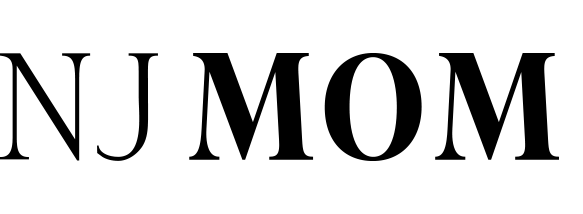Building an email list of subscribers is a crucial element to your digital marketing strategy.
Whether you are a Fortune 50 company or a local business just starting up, you should be building your email subscriber list from day one. If I need to sell you on ‘why’ this is important, be aware that email marketing still performs better than any other form of digital marketing out there – yep, even our beloved Facebook. Subscribers must physically opt-in to your list, showing their general interest and genuine excitement to hear from you. These ‘push notifications’ break into their inbox at strategic times throughout the day to deliver a powerful marketing message they look forward to receiving, and subsequently, offers you the opportunity to sell them on your product or service ‘face-to-face’.
With this in mind, I always recommend integrating between 5-10 different places for your customers to signup for your email list. Some customers will consistently visit your blog or your Facebook page, or maybe only your Twitter page, so it’s a good idea to have signup forms in all of these places to increase the chances of growing your list.
Last week, I showed you how to add an email signup form to your Facebook page, and this week I’ll show you how to add a signup form to your Twitter feed.
In this blog post, I’ll be covering how to add a Mailchimp Email Signup To Your Twitter Page.
This is a simple and straightforward set up and not quite as complex as the Facebook integration.
Assuming you have a MailChimp account, (if not, you can sign up for a free email account from Mailchimp), go ahead and login to your account.
Step 1: Click on “Tweet” in the upper left hand corner and a “Compose new Tweet” box will pop up.
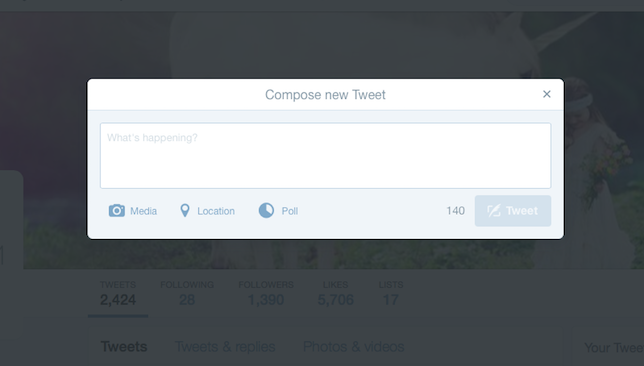
Why should readers join your email list?
Brainstorm a compelling reason your readers should subscribe to your email list. I see a lot of companies write ‘Subscribe to our newsletter,’ with no clear reason why I should subscribe. I always pass on these sign-up requests as there’s no clear cut reason for me to receive their emails.
Readers might love sighing up for your list if you’re offering special deals, things to do, and secret tips only available for subscribers. Your email list should be valuable content your readers can not find anywhere else online; otherwise there is not much added incentive to join your list if they already follow you on social media. Perhaps email subscribers receive the content first before it hits your social media or blog?
Step 2: Once you are really clear on why readers should sign up for your list, you’re ready to write your request. Be sure to ASK your readers to sign up for your list first.
Below is NJ Mom’s email subscription request:
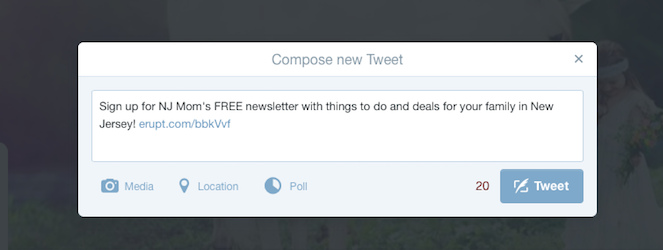
You’ll notice the URL after the signup request. If you’re signed up for Mailchimp, you can simply login, click ‘lists’ on the top navigation, find the list you would like to add and click the down arrow on the far right.
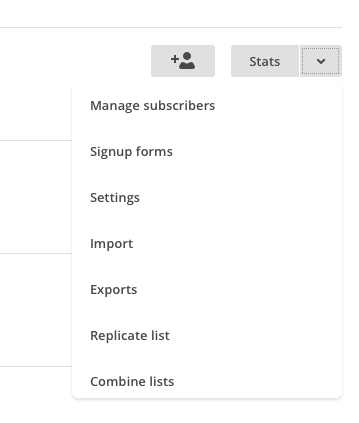
From the drop-down list, you will select ‘Signup forms’, and a new page will open. Click on ‘General Forms,” and your signup URL will display. Highlight the URL under “Signup form URL” and hit copy.
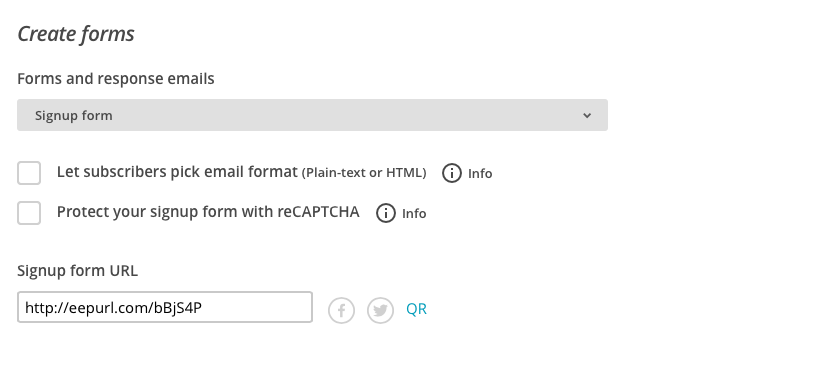
Adding your Mailchimp signup URL to your Tweet
Step 3: You are now ready to paste your Mailchimp signup URL into your Twitter message. Go ahead and paste the URL after the sentence you composed.
Once you’ve triple-checked your spelling, click “Tweet.”
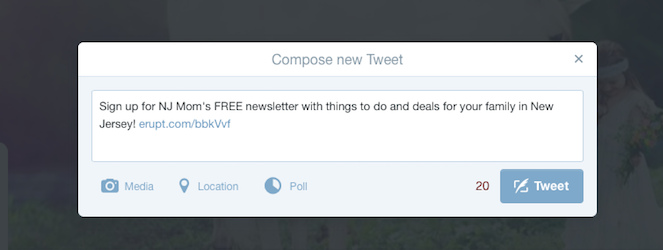
Woohoo! You’re all done! Or, are you?
Step 4: Now, for the most important step. You’ll want to ‘pin’ the Tweet to the top of your page so when new visitors arrive on your Twitter feed, they will be prompted to sign up for your subscription list. As new tweets are created, your “Signup Tweet” will remain at the top of the list because you pinned it there.
How to “Pin” a Tweet to your profile page
Simply click on the three little dots under the Tweet and select ‘Pin to your profile page.” If you would like to unpin it at any time, you can re-click the three little dots and ‘Unpin from your profile page.”

You’re all set!
You’ve successfully added a Mailchimp email signup Tweet to your Twitter feed and pinned to your page for future visitors to subscribe to. Be sure to remind followers about once/ month, or more frequently, to sign up for your email list and you will watch your list grow steadily over time.
Best of luck building your email list and be sure to check back for future posts on adding additional email signup forms to your website, or learn how to add an email signup to your Facebook feed.